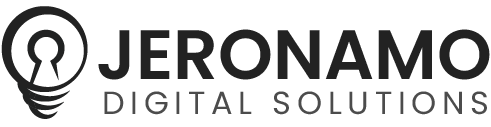What Payment Processor Should I Use?: Stripe vs Square vs PayPal vs MindBody
For new eCommerce clients, we often get asked what online payment processor is best. While we encourage everyone to do their own research and find a platform that best meets their specific needs, we get that it can be quite overwhelming.
So we’ve compiled this reference guide for the top payment processors that our clients use: Stripe, Square, PayPal, and MindBody.
What Is an Online Payment Processor Anyways?
If you want to be able to sell things online through your website, you’ll need an online payment processor. A payment processor manages the credit card transaction process by acting as the mediator between the merchant and the financial institution involved.
Payment APIs (Application Programming Interface) is a system of protocols used for accessing computer resources; basically, they’re designed to help manage online payments. They enable e-commerce websites to process credit cards, track orders, and maintain customer lists, as well as help protect merchants from fraud and information breaches.
Payment Processor VS Payment Gateway
A payment processor transmits information between the customer’s bank and the merchant. In many cases, payment processors also provide merchants with the physical equipment needed to accept in-person card-based transactions. In addition, they often help businesses create a merchant account.
A payment gateway is like a virtual point of sale (POS) terminal. Whereas POS terminals are designed for in-person transactions, online payment gateways don’t require the card to be present. Card information is entered on the website, in a hosted checkout form, or on a mobile app.
The main difference is that payment gateways capture and send credit card data to the payment processor. They also communicate approvals or rejections. Payment processors work behind the scenes, securely routing data among all the different parties involved.
There are several payment gateways to choose from. Some of the most popular payment gateways in Canada include Square, Stripe, Moneris, PayPal, and Elavon. Tech Radar places PayPal and Stripe at the top of their best payment gateway list for 2021.
For small business owners who are looking to update or create a new eCommerce website, our top recommendations are Stripe, Square, and PayPal… we’ve included MindBody since it is a payment platform a few of our clients currently use.
Can I use more than one payment gateway or processor?
Yes! Consider your needs and what your customers are most comfortable using. For example, if your customer base is already using PayPal, there’s no reason why you couldn’t also offer, say, Stripe or Square as another option. Since neither have monthly fees, you’re still only paying by transaction.
Remember, another option would be to allow customers to pay by EMT, which does not require a payment processor; however, it does require a little more organization on your end as you’ll have to manually approve each EMT order after confirmation of payment has been received.
Will there be additional monthly costs?
In general, Stripe, Square, and PayPal don’t have monthly fees or even set up costs (I say “in general” because PayPal does offer different levels of service at an additional monthly fee). MindBody is a unique platform and does have monthly fees.
Each charges by transaction with Stripe and Square currently offering the lowest per transaction fees and Paypal the highest.
Stripe in a Nutshell
Stripe is a payment processing platform that focuses first and foremost on eCommerce transactions, offering both a credit card payments processing system and a payment gateway as part of its service.
As more and more businesses are transitioning to online and in-person sales, Stripe has expanded its lineup to include support for credit card terminals (Stripe Terminal), POS systems, and mobile processing solutions.
Square in a Nutshell
Square is a payment processor that, like Stripe, works directly with credit card payment gateways to securely route payments between the seller, the purchaser, and the bank. What’s unique about Square is that it offers one of the most comprehensive free POS systems on the market.
For anyone selling less than $10k/month, Square is ideal because it offers no fixed monthly costs, no set up fees, and low per transaction fees.
PayPal in a Nutshell
PayPal dominates the digital payment scene, facilitating over 4 billion payment transactions in Q3 of 2020 alone. Since 1998, PayPal has given consumers alternative methods to purchase and send/receive money online. In short, it’s a payment system people are already familiar with.
MindBody in a Nutshell
MindBody is a popular fitness membership management software with built-in marketing capabilities. Although it’s most popular amongst fitness businesses, it can also be used to manage salons and spas. Key features include the MINDBODY app, marketing (e.g., automated emails and SMS, loyalty program, promo codes), reporting and dashboards, scheduling, client profiles, and point of sale.
The full feature set can get pricey with additional charges for certain functionalities, which means it might not be a viable option for smaller, cost-conscious businesses. And although it offers a powerful set of features, it will require a steep learning curve.
Payment Processor Breakdown
I like charts. And checklists. So it just made sense to put my research into an organized table! 😆 Take a look at the comparisons between Stripe, Square, PayPal, and MindBody for a few key features to be aware of… or skip below to see our main recommendations for common business solutions.
| Stripe | Square | PayPal | MindBody | |
|---|---|---|---|---|
| Offers POS system | Stripe Terminal | Square POS | No, PayPal app (uses a QR code) | No |
| International eCommerce | Yes, 135+ currencies | Yes (Canada, US, Japan, Australia, Republic of Ireland, and the UK) | Yes, 25 currencies | Yes, 5 currencies |
| Supported Payment Methods | Credit cards, debit card, ApplePay, GooglePay, MicrosoftPay, ACH payments | Credit cards, Debit cards, Prepaid cards | Credit cards, debit cards, PayPal, Pay in 4, Venmo, GooglePay | Credit cards, Debit card, Gift card, Check, Cash (will assume exact change is made) |
| Does recurring billing or subscriptions | Yes | Yes | No with the free account. Yes if you have the PayPal Business account (for an additional cost of $10/month) | Yes |
| Merchant Account Included | Yes | Yes | Yes | – |
| Manages online bookings | Partnered with Acuity | Through Square Appointments app | No | Yes |
| Online Transaction Pricing* | 2.9% + $0.30 per successful card charge | 2.9% + $0.30 per online transaction | 3.49% + $0.49 per transaction | 2.89% + $0.25 per transaction |
| Set up fees | No | No | No | No |
| Monthly fees | No | No | No (unless you’re on a paid Business plan) | Yes, $139 Starter, $279 Accelerate, $499 Ultimate, $549 Ultimate+ |
| Works with QuickBooks? | Yes using Commerce Sync | Yes using the Sync with Square app | Yes using the Connect to PayPal app | No |
| Deposit timeframe (from transaction to your bank account) | 7-day payout schedule. Set up Instant Payouts to immediately get funds to a connected account’s debit card or bank account. | Up to the next working day | Immediately | Daily batch (every 24 hrs) |
| Ability to Pull Reports? | Yes | Yes | Yes | Yes |
| BIGGEST PRO | Recurring payments | POS system | Familiar payment processor | Online bookings |
| BIGGEST CON | The 7-day turnaround period | Fewer supported payment methods | Highest transaction fee | Monthly fees |
* As of September 1, 2021.
Best for On-the-Go Sales - Square
If you need to offer sales offline (e.g., farmers market, conventions, events) or even just in-person at the front desk, we recommend Square.
Not only are there no monthly costs, but it can easily integrate with your online store inventory and it accepts all major credit and debit cards. You can use an iPad and purchase the stand from Best Buy, using the barcode reader feature, to conduct in-person sales.
Best for Online Bookings - MindBody
If you want one program that can manage scheduling, online bookings, accepting online payments, CRM, and automated messaging, MindBody is worth the investment.
If you’re looking for a more cost effective method and want to avoid those monthly fees, there are definitely booking/scheduling and CRM options out there that you can use to help lower costs; however, you will be using more than one program to get the job done.
Best for Global Sales - Stripe
If you’re looking to accept payments from around the world, Stripe’s the clear winner here.
Best for Subscriptions or Recurring Payments - Stripe
If you’re a business that offers recurring subscriptions (e.g., monthly/yearly memberships) or recurring payments (e.g., fitness classes, tutoring, lessons, etc.), Stripe is a great choice. PayPal does offer recurring payments; however, you have to sign up for the business account then pay an additional $10/month on top of that for this feature.
If you're getting ready to launch a new e-commerce store (or perhaps your current store is ready for a refresh), book your free Discovery Session, and we'd be happy to discuss what our recommendation would be for your business's needs.
Interested in starting a project? Book a Consultation.
We'll talk about your business, its history, and goals. We'll get to know what you're hoping to achieve and your struggles. Next, we'll talk about potential solutions and how we can help you reach your goals.
Quick Links
Contact Us
Join the Newsletter
We will get back to you as soon as possible
Please try again later
All Rights Reserved | Jeronamo Solutions