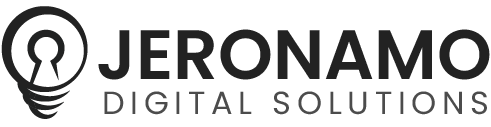Keeping Social Media Simple: A Four Step System to Keep your Audience Engaged
Small Business Social Media Tips & Tricks
Whether you’ve been too intimidated or confused by the prospect of social media to get started, or you have some accounts set up, but are having trouble engaging your audience, this simple system will help you get organized and see the results you want.
Step 1: Get Focused
Before you jump into the world of social media and create a bunch of profiles for your business, you can save a great deal of time and effort with a little research. You may have heard that the more social media presence you have for your business, the better. However, the problems with creating an account on too many social media platforms are that, first, it may be difficult to engage regularly with customers on every platform (and, if you can’t keep up, this may look lazy to your potential clientele) and, second, you are likely not reaching your target audience through all platforms. Therefore, it’s best to focus on only a few types of social media that will produce the greatest results for your business.
So, how do you know what platforms will work? First, figure out who the target audience of your business is. If you haven’t already done research into this, you can figure out who your target market is by surveying or interviewing current and potential customers and analyzing your products in detail. (For example, if you sell organic food products, you will be analyzing the demographics of the buyers who are most likely to purchase this type of product.)
Through your research, you’re looking to find basic demographic information, like your target audience’s age and gender, but also more detailed information about what motivates them to buy. For example, according to a recent study, millennials are very value-driven and are more likely to buy products from companies that support their principles. So, if your target demographic age is people in their teens to thirties, you should post some content about values (such as environmental sustainability) on social media platforms that millennials frequently visit.
Once you’ve figured out who your most likely customers are and what they care about, you have to get an idea of where they hang out online. You can do some research to find this out, too. For example, Sprout Social, states that, as of 2015, 73% of adults aged 30 to 49 use Facebook, while only 25% of adults in the same demographic use Twitter, so, if this is the demographic you are aiming for, you can probably assume that it’s more important to have a presence on Facebook than Twitter.
When deciding what social media platforms to use, you also may want to consider how your product is best represented visually. For example, if you are selling clothing, you may want to have a Pinterest presence, whereas if you were selling scuba diving lessons, you may want to get an underwater camera and post some great videos or photos of your adventures on YouTube or Instagram.
Step 2: Save Time by Planning Your Posts
Whether you use one or many types of social media, it can be time consuming and challenging to come up with posts every single day. So, before you start posting, you can save yourself some time down the road by creating a promotional plan now. On the plan, you can outline info that you want to mention on social media, such as sales and promotions you’re having, special occasions, or events held by your business or community organizations. So, if you’re running low on ideas on what to post, you can consult the plan.
To keep your audience engaged, as well as posting regular tips, articles and promotional info, posting images will make your followers feel connected to you and your business. As Michael Stelzner from Social Media Examiner explains, “[W]e connect emotionally to images more than video, audio or text. People make decisions and take actions quicker when prompted by images, rather than by reading a lot of text.” It is for this reason that “photos on Facebook generate 53% more likes than the average post.” People can easily and quickly look at and understand an image, and, if it’s designed well, they will respond to in on an emotional level, and thus take action.
This is why posting photos, infographics or visual representations of your message as often as you can is great for your business. If you don’t have design software, or don’t know how to design, there are online image design programs available, such as Youzign and Canva. If you want to post images on a regular basis with as much ease as possible, though, Jeronamo’s Free Social Poster has a built in image designer with over 40 templates to choose from, so you don’t even have to design the layout of your engaging image. It makes it easy for people who don’t have a lot of time, or an eye for design, to create images that grab the attention of the audience and inspire them to take action.
The next time saving tip is to use a social media scheduler. A social media scheduler will allow you to create as much content as you want, and then select when to post it. That way, you can save yourself time and effort by dedicating a set period of time to come up with social media posts to keep your audience for the week (as opposed to having to come up with an exciting post every day). There are schedules built in to some platforms, for example, Facebook, but these won’t allow you to post across multiple platforms. This is another reason why we love using the Free Social Poster. It allows you to post on multiple social media platforms at once. So, if you have a great message or you’ve found an article using the built in research tool, you can schedule it to be posted across all of your social media accounts on any date and time in the future, without the hassle of logging into each one separately and recreating a post. If you don’t have too much time to maintain your accounts, this may be just what you’re looking for.
The Social Poster saves you so much time and effort with social media, you’ll wonder how you managed without it. Using this single platform, you can easily research content, create stunning images using over 40 templates, and schedule content across your various social media accounts. The Free Social Poster makes it easy to engage with your current and potential customers without the hassle of the many hours and programs you would normally need to find relevant content that leaves your audience eager to learn more.
Step 3: Get Setup
Now that you’ve decided what platforms to use and have a basic idea of what you’re going to post, it’s time to set up your profiles. On Facebook, for example, you will enter your contact information, as well as details about your business, and add a cover photo that properly illustrates what your business is about. You’ll also be creating a business timeline to tell friends about your business, as well as making sure to “like” other local businesses and influential people from your industry, so you can find content to share more easily. If you don’t feel like you have enough info to post regularly, the Free Social Poster makes this research easier, as it has a research tool built right in. You can save industry leader or enjoyable websites, see a list of articles they’re posting, and schedule when you’d like to post those articles.
As well as making sure your social media accounts feature interesting and inspiring information about your business, you also want to double check that your website reflects what you want your customers to remember about your company. That way, you can direct your social media followers to check out your website and your website visitors to follow your social media accounts, thus keeping your business fresh in the minds of potential customers. Remember, every social media post should include a call to action, for example, a link to find more information about your product or service on your website; therefore, your website should be updated regularly with new product information and/or blogs.
As you set up your website, also consider using remarketing and/or retargeting. This will allow you to engage with people who have already shown an interest in your business. If they’ve already visited your website, you can stay fresh in their minds through showing them ads or sending them emails in order to convert them into paying customers. Using remarketing pixels, you can choose specific audiences to connect with and place ads on Facebook and other sites to be shown to a targeted audience who already know about your brand.
Step 4: Post and Engage
Once you’re all set up and have a plan to produce engaging content, the last step is to enjoy building a connection with your audience through social media. Post information related to your product or service, but, more importantly, share inspiring and helpful content that demonstrates how individuals and businesses can grow through your advice, products and services. As you’re creating awesome content, remember that social media should be used to build your brand and public image and be relevant to your target audience, not just focus on selling your product or service.
Also, as part of engaging with your audience, make sure you respond to people who’ve taken the time to make a comment. For example, if someone comments on some material you posted or asks you a question, respond or provide an answer. This will show you care about them. To demonstrate your engagement with and care for your potential customers, you should also respond to poor feedback politely and kindly. Don’t delete the comment or respond with negativity (which includes trying to explain your side of a situation in a long, drawn out post). Instead, keep your response short, making sure to thank the commenter for their feedback and give them a support email they can submit their grievance to.
We hope this post has cleared up some of your concerns about social media and made managing social media a little bit easier.
For more information about our Free Social Media Poster and how it can save you even more time, click here.
Sources:
http://sproutsocial.com/insights/new-social-media-demographics/
http://www.socialmediaexaminer.com/visual-social-media-with-donna-moritz/
http://blog.rejoiner.com/2012/03/remarketing-vs-retargeting-whats-the-difference/
https://moz.com/blog/retargeting-basics-what-it-is-how-to-use-it
Interested in starting a project? Book a Consultation.
We'll talk about your business, its history, and goals. We'll get to know what you're hoping to achieve and your struggles. Next, we'll talk about potential solutions and how we can help you reach your goals.
Quick Links
Contact Us
Join the Newsletter
We will get back to you as soon as possible
Please try again later
All Rights Reserved | Jeronamo Solutions